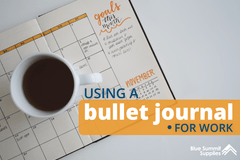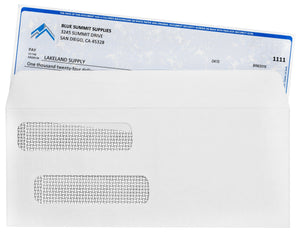Photos are one of our most prized possessions, which is why properly storing them is so important. In this article, we will share a variety of ways you can safely store your photographs, so you can enjoy them for years to come. Depending on how many photos you have, this may be a big project, so let’s get started!
Knowing the Basics
Over time, your printed photographs can become damaged and faded. Properly storing them is vital to preventing avoidable deterioration.
- It’s important to keep your photos in an area that is dry and well-ventilated to prevent mold growth. Humidity can also cause the ink on your photos bleed, ruining the image. If you’re storing photos in your basement, you may want to consider purchasing a dehumidifier to place near them. The Frigidaire 70-Pint Dehumidifier is a great choice because it lets you control the amount of humidity. It’s also portable and easy to setup. If you’re looking for something smaller, try this Danby 30-Pint Dehumidifier. It’s energy efficient and can dehumidify rooms up to 1,500 sq. ft. However, if your basement isn’t well insulated, find a different place to store them.
- Make sure to keep photos off the ground in case of flooding, ideally on a shelf. The stronger the shelving unit, the better, since strong shelves protect you against shelves collapsing. This shelving unit by DEWALT is a great option because it can hold 2,500 lb. per shelf, and the shelves can be customized and arranged to your specific needs.

- Choose a location with a temperature cooler than 75°F/24°C. Heat affects the chemicals in your photos and can lead to discoloration. An attic isn’t a great place to store photos since they tend to reach high temperatures in the summertime. However, don’t store them somewhere that gets too cold in the winter either. When old photos go from extreme heat to extreme cold, they become brittle and may crack, or the emulsion may separate from the paper of the photo.
- Keep your photos in a dark place since light exposure will cause fading. A dry basement or cabinet may be a good place to store them. Also, if you decide to print your photos at home, use ink that is better for archival purposes such as pigment inks. Though pigment inks tend to cost more, they last longer than the dye-based inks most people use and are more water-resistant. Both Canon and Epson offer a variety of pigment inks which will reduce fading and keep your photos vibrant longer.
How to Print?
Professional services make printing your digital photos easier than ever since you can do it right from your computer or smartphone. For instance, Walgreens has an easy-to-use app that lets you choose photos right from your camera roll to pick up an hour later. Social Print Studio also makes it easy to print your Instagram, mobile, and desktop photos.
Storing Printed Photographs
Using Archival-Safe Sheet Protectors

One way to store printed photos is to use archival-safe sheet protectors.
Sheet protectors come in both heavy dutyor ultra-lightweightforms.The heavy-duty sheet protectors are better for older, delicate photos since they are made out of thick plastic that is PVC- and acid-free, whereas the ultra-lightweight sheet protectors are better for frequently used reference documents like tax info and medical documents.
Since these sheet protectors have holes down the left side, you can store your photos in a binder, creating a homemade photo album. The clear archival-safe plastic allows you to see your photos without touching them.
Keep Yours to Yourself!
Always avoid touching the surface of your photos. The dirt, debris, and natural oils on your fingers can damage your images and leave behind fingerprints. If you have to take your photos out of the protectors, we recommend wearing a pair of gloves or only touching the edges while handling them.

To stay organized, sort your photos by year, occasion, or other criteria before putting them into the sheet protectors.
Sheet protectors are also useful for protecting other important documents. If you want to protect any legal documents, look for legal-size sheet protectors. 11x17 sheet protectors are great for preserving things such as old newspapers or posters.
Another option are these PhotoGuard pages. They have built-in dividers, so you can have multiple photos in each one. They’re made of 5 mil PVC-free polypropylene that won’t yellow over time and have holes on the side, so you can keep them in a binder.
You could also buy a photo album that has built-in photo sleeves like this one. It even has a slipcase to keep out any light.
There are also individual photo sleeves that aren’t meant to go in a binder. These ones have a flap that folds over and snaps, ensuring your photos will stay in place. They’re also a great option for storing photo negatives.
Using Archival Storage Envelopes or Folders

Archival storage envelopes are another way to keep your old photographs safe. They are especially useful if you’re moving. Rigid mailers are a good option for storing photos since they are made out of thick cardboard that cannot be easily damaged.
Archival files folders are a great way to keep you pictures organized. Organize your photos by folder and keep them in a file cabinet or file storage box. Use a storage box that is weathertight like this oneto ensure your photos are safe.
Using Archival Photo Storage Containers

Photo storage containers are a great way to keep many photos in one organized space. After putting your photos in a sheet protector and binder, you can place them in the storage container. Since photo albums are a great way to keep photos safe, you can place those in the storage container, too.
In the case of an emergency such as a natural disaster, you can quickly grab the photo storage container and keep your photos safe.
Photo storage containers come in many different designs and sizes. Plastic, weathertight storage containers are the best for keeping out the elements. This container by Iris is a good choice because it’s weather resistant, has buckled latches to secure the lid to the base, and is stackable, so you can easily fit it on a storage shelf.
This file storage container by Iris is great for storing photos too, especially if you want to easily transport them. The built-in lip makes it easy to keep your photos organized since you can hang your files and the compartment on the top is a great place to store memory cards and flash drives.
Home Depot, The Container Store, and Amazonall sell a variety of archival-safe photo storage containers. Whether you want one to store photos individuallyor need a container that can fit many photo albums, these websites will have what you’re looking for.
Storing Digital Photographs
Converting Printed Photos to Digital

Depending on the number of photos you have, digitizing your photos can be a tedious task. One way to do this is by individually scanning each picture and saving it to your computer. Flatbed scanners like this one are your best bet because they won’t damage your photos. This process can be time consuming which is why you may consider hiring a professional to do it for you. Services such as Legacybox make it easy, since all you need to do is send in your photos and they’ll digitize them for you. You can choose whether they put your photos on a flash drive, a cloud service, or a DVD.
Keeping Digital Photos Organized
After saving all your photos to your computer, it’s time to organize them. Make different folders for each year or occasion. If you have hundreds or thousands of photos, it’s best to organize them by the month and year. Both Mac and Windows have the option to tag your photos so you can easily search them later. For example, you could tag all of your family members and then search their names when you’re looking for a photo of them. In the end, be sure to use an organization system you will understand when you need to access your photos.

Backing Up Your Photos
Computers crash and hard drives fail, so make sure to back up your photos. Here are some options.

External Hard Drive
An external hard drive is a great way to keep your photos safe. They’re affordable and a 1 TB hard drive can hold hundreds of thousands of photos. One thing to keep in mind is if your hard drive fails, you could lose all of your photos. That’s way it’s important to use a second back-up option such as a cloud service.

Cloud Storage
If you want to be able to access or share your photos anytime and anywhere, consider using cloud storage. With a cloud service, you can upload your photos and safely store them on the company’s secure server. Also, since technology changes so quickly, cloud services are your best option since providers will continually update them. This way you don’t need to worry about your external hard drive or computer failing.
Most cloud services charge, but if you’re on a budget, Google Drive lets you store up to 15 GB of files for free. Also, if you download the Google photos app, all your photos automatically upload to your Google Photos account when you’re on WiFi.
If you tend to take a lot of photos, Dropbox may be a better option for you. For $9.99/month, you get 2 TB of storage with safety features like SSL encryption and file recovery. Similarly, Dropbox has a mobile app, making it easy to upload photos from any device.
If you’re an Apple customer, the most streamlined way to store photos is to use Apple’s iCloud. Through iCloud, you can easily access your images on both your Mac and your iPhone. However, this is one of the pricier cloud services; after you hit 5 GB, you need to pay $0.99/month for just 50 GB of storage or $9.99/month for 2 TB of storage like you would with Dropbox.
One thing to keep in mind with cloud services is cybersecurity risks. If someone gets access to your account, they may be able to view all of your photos. Mitigate these risks by having a secure password. A random mix of numbers, letters, and special characters will make your password more secure. Change your password every six months and make it unique to your cloud storage account. Many cloud services also require a two-step verification, making your account even more secure.
The Downside of CDs, DVDs, Flash Drives, and Memory Cards
Putting photos on a CD or DVD is a relatively simple process and they are easy to store, however, they do come with quite a few caveats. Foremost, they hold considerably less photos than a hard drive does. CDs can hold 700MB of information while a DVD can hold about six times that. Both CDs and DVDs can become easily scratched and damaged. Also, many laptops no longer have disk drives, requiring you to purchase an external disk drive. If you already have files stored on disks, you should back them up on an external hard drive and a cloud service.
Likewise, flash drives and memory cards aren’t the best photo storage solutions. Though they can hold more information than a CD or DVD, external hard drives can store even more. Also, they can easily be lost since they are so small. To keep them safe, store them in a photo storage box or a fire resistant safe, the same goes for storing an external hard drive.
Overall, your best option is to use both an external hard drive and a cloud service.
Final Thoughts on Photo Storage
All of this information about photo storage may be a little overwhelming. However, this all doesn’t have to be done in one day! Break up this protect into little subprojects, and before you know it, you’ll be finished.
Start by organizing and scanning all your photos and keep them safe by putting them into archival-safe sheet protectors. From there, decide what your next step should be.
Once you complete this project, it will be easier than ever to access and enjoy your photos. As you take more photos, store them right away so you won’t have such a large project later on.
If you want to learn more about photo storage, please email us with any questions or concerns. Follow us on Twitter, Facebook, and Instagramfor even more helpful information and resources!
 For more informative articles about office supplies, subscribe to our email newsletter!
For more informative articles about office supplies, subscribe to our email newsletter!
Never fear, you won't begin receiving daily sales emails that belong in a spam folder. Instead, we promise a fun weekly roundup of our latest blog posts and great finds from across the web. And if you lose interest, it's always easy to unsubscribe with a single click.