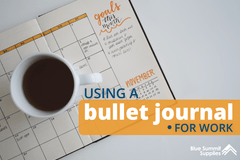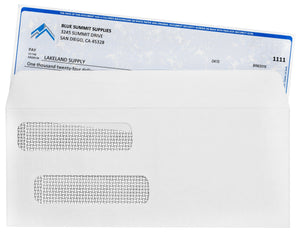Does this sound familiar? You arrive at work ready to hit the ground running, but before you can, you’re called into a meeting. You leave the meeting, only to find your mom has called you three times. Fearing an emergency, you call her back right away, but she just wants to bend your ear about the shade of burgundy she wants to paint her dining room with.
You manage to tear yourself away from that, but then a friend texts you to remind you about the Wordle puzzle today. It’s a hard one, so you check Twitter to see if other people are having the same problem. Next, you wander over to the five new emails that have appeared since you checked this morning. You finally begin to settle into the real work for the day, but a chatty coworker drops by to remind you that you have lunch plans.
You get back from lunch, but what do you know, you have more emails and another meeting… and so on, and so forth.
From one distraction to the next, your focus is constantly interrupted. How are you supposed to get anything done? And are you really reaching your true potential and producing quality work when you aren’t able to concentrate?
Let’s talk about the serious cost of distractions and how you can manage your notifications to find and maintain your focus at work.

The Consequence of Distractions
Distractions lurk around every corner. Let’s face it; we work on computers, which means at any point we can become distracted by an email. And most of us work with our phones right beside us, which means every moment is open season to become distracted by a notification from a contact or pesky app.
And if we’re not distracted by our devices, we distract ourselves. Distractions are at our fingertips every moment of the day, so if you ever become bored with your work (and who doesn’t?), we can turn to our phones or open up another tab on our computer.
An often-cited study by the University of California, Irvine, found that it takes 23 minutes and 15 seconds to get back on task after an interruption. Think about how often you are interrupted on a daily basis. Every ten minutes? Every five minutes? When are you supposed to get all of that work done?
These pervasive distractions squander our chances of achieving deep work—but that doesn’t mean the work just disappears. Instead of working for part of the day and playing for the other part, we’re always caught in a combination of the two, so it feels like we’re always working. There’s always a lingering task we’ve got to get to next.
This can easily lead to burnout. In fact, burnout has become such a workplace issue and health crisis that The World Health Organization has added it to the International Classification of Diseases.
So, how can we prevent these distractions from overwhelming us and robbing us of our ability to focus on what matters?
How to Manage Notifications and Reduce Distractions at Work

1. Schedule Time for Email
Email is asynchronous communication, which means it’s not supposed to be instant. If it’s an emergency, someone will find another way to reach you. While it can be tough to wrap your head around, especially if you’re used to checking it constantly, there’s no need to check your email multiple times a day.
To curb this habit, block specific time for email and don’t check it at other times of the day.
Make sure you don’t get notifications about new emails directly to your phone. Turn notifications off so that you can check your email intentionally when you set aside time for it.
If you’re worried about people not knowing when they can reach you, set specific times of the day when you check your email and be consistent about it. You can state your email schedule in your email signature so that the people you communicate with learn when you are available and when you’re not.
For example,
“Emails are checked weekdays at 12pm and 5pm.”
Checking your email is a tough habit to break. Start small and reduce how often you check your email to only a few times a day at first. Once you get used to that, reduce it to twice a day, and then only once.

2. Manage Phone Notifications
Don’t allow apps to interrupt you—no matter how badly they want you to learn Spanish. 🦉 Apps will do whatever they can to get your attention, so don’t let them.
Visit your notification settings and get rid of all of your unnecessary notifications. As you add new apps to your phone, don’t allow notifications. Just say no!
Plus, both iPhones and Androids have settings to help you reduce distractions.
iPhone has Focus Mode, which enables users to set notification, call, and message filters, and it allows you to create an auto-reply to others when you’re not available. On iOS 15 on your iPhone, open Settings. Focus is just above Screen Time. On the main Focus screen, you’ll see Do Not Disturb, Sleep, Personal, and Work. You can click on either of these options to customize the contacts and apps that are able to contact you.
📱 Learn how to set up Focus Mode on an iPhone.
Don’t worry, Android users, you’ve got Google Assistant to help you. All you need to do is touch and hold the Home button and say, “Hey Google.” From there, you can customize your Do Not Disturb settings to keep distractions at bay.
📱 Learn how to reduce digital distractions with Google Assistant.

3. Track Your Phone Usage
Do you have any idea how much time you spend on your phone each day? Americans spend about 5.4 hours on their phones every day. That’s roughly 38 hours a week, 162 hours a month, and 1971 hours a year. And all of those hours add up to 82 full days of your life every year! That is a heck of a lot of time.
You can’t manage what you don’t track. Both iPhones and Androids enable users to track and set limits on the amount of time they spend on their phones. So instead of losing 40 minutes to Instagram in a day, you can set a daily timer for only 10 or 15 minutes. When your time is up, a screen will pop up to inform you of that fact.
This will probably be annoying at first, but it’s also a helpful reminder of the amount of productive (or fun) time that’s slipping away while you mindlessly scroll through the vacation photos of a high school friend you haven’t spoken to in five years.
📱Learn how to set up Screen Time on an iPhone and Digital Wellbeing on Android.

4. Don’t Turn to Your Device During Breaks
Breaks are extremely important to maintaining focus and preventing burnout. You need time to recharge, refocus, rehydrate, and replenish.
But is a break really a break if you spent it reading about the latest pandemic numbers, the latest environmental disaster, or replying to emails and messages? Reacting to something you have no control over or getting an annoying message from a family member can throw you off and distract you for the rest of the day.
Instead of looking at your phone the next time you take a break, take a walk outside, eat a healthy snack, or find a quiet space to read, practice mindfulness, or stretch.
📚 Do you frequently feel like you don’t have control over your life and work? Learn more about your Circle of Control and How To Combat a Lack of Control at Work.

5. Utilize Distraction Blockers
We all need a little help sometimes, and while Screen Time provides us with a necessary reminder about how long we’re spending on our devices, it’s also pretty easy to brush aside and ignore.
Website blockers are best for computer distractions and can help when you can’t rely on your own willpower and need that extra push. If even with the reminders you can’t keep from checking your email, the news, Rotten Tomatoes, or what have you, website blockers take the option away and block access to those websites.
Website blockers allow you to customize when and how you want your access to certain websites blocked. If you block access to your email between 12-5 during weekdays, you won’t be able to distract yourself with emails even if you want to, so you can get into the habit of maintaining consistent focus without distractions.
Some popular website blockers include Freedom, Cold Turkey, Focus, and FocusMe.

6. Put Your Phone Away
Our last strategy is the easiest to do, and it’s the most sensible.
If you’re trying to give up Coca-Cola, do you buy a can and place it right in front of you on your desk and then will yourself not to open it? Of course not. So, if you’re trying to limit the time you spend on your phone, does constantly keeping it within your reach make sense?
If you want to limit distractions caused by your phone, simply put your phone away. Turn it upside down, put it in a drawer, or keep it in a different room entirely. Out of sight, out of mind.
This is a great strategy for your morning routine as well! Keep your phone out of the bedroom at night so that you can get your day off to the right start. Turning to your phone as soon as you wake up means you’re starting your day reactively instead of proactively. You’re reacting to the news, messages, work, etc. In other words, you’re enabling other people and forces outside of your control to determine how you greet the day.
Stop using your phone as an alarm, so you don’t automatically look at it as soon as you wake up. Instead, invest in an alarm clock, keep your phone in a different room, or utilize airplane mode as you work through your essential morning routine.
Start your day proactively and with intention, either with some light exercise, yoga, meditation, a walk in nature, or a healthy breakfast. Do whatever you need to do to start your day on your terms.
Let’s go over those one more time:
✅ Schedule Time for Email
✅ Manage Phone Notifications
✅ Track Your Device Usage
✅ Don’t Turn to Your Phone During Breaks
✅ Utilize Distraction Blockers
✅ Put Your Phone Away
More For Your Reading List
💡 The Importance of Time Management and How to Optimize Your Time
💡 Working From Home With Children, Pets, and Other Distractions
Are you passionate about workplace wellness and productivity? Follow our office blog for the latest trends, healthy hacks, product comparisons, and more.
If you have any questions or want to talk to someone about our products or content, send us an email or connect with us on Twitter, Facebook, or Instagram.
 For more informative articles about office supplies, subscribe to our email newsletter!
For more informative articles about office supplies, subscribe to our email newsletter!
Never fear, you won't begin receiving daily sales emails that belong in a spam folder. Instead, we promise a fun weekly roundup of our latest blog posts and great finds from across the web. And if you lose interest, it's always easy to unsubscribe with a single click.