We probably don’t need to sell you on how great extra time is. What would you do with a bonus 2 hours today or an extra day each week?
“Time is what we want most, but what we use worst.” – William Penn
Manage your time effectively so that you have more time for both work and play.
In this post, we’ll cover the importance of time management, calendar management tips, and time management techniques and tools that will help you find more time in your day.
The Importance of Time Management
If you’re not sold on the importance of time management yet, consider the effects of compounding. Procrastination, poor calendar organization, and time wasters can add up. You may only lose 40 minutes a day browsing social media or reading Buzzfeed articles, but that adds up over a week, a month, a year.
What could you do with 240 hours? That’s 10 full days!
Use our calendar tips and time management activities to embrace productivity and make better use of your precious time.
Calendar Management Tips
Group Alike Tasks
Save yourself time and let your brain work on the same type of task before making it switch. Instead of making one call in the morning, one in the afternoon, and one on your way home from work, pick a time and make all three calls in a row.
When you decide which tasks to group, consider the type of brainpower they require. Group your writing tasks with other writing tasks, creative tasks with other creative tasks, organization with organization, and so on.
Schedule a Time for Email
Email is a massive distraction for most people. A study on the effects of interruptions found that “it takes an average of 23 minutes and 15 seconds to get back to the task.”
When you jump back and forth between tasks and email, you severely hinder your own productivity. To help yourself focus, schedule specific times of the day that are dedicated to checking email. And never take a peek in between.
Say ‘No’ More Often
When someone asks you to lend your time to something, whether that be a ‘simple’ favor, an event, a phone call, or a meeting, first consider how that use of your time will affect your own goals. We’re not suggesting you say no to everything (that would be impossible!), but allowing yourself to say no more often will help you manage your time more effectively. This way, you can put your energy into what matters most to you.
Don’t Over Tool Yourself
You don’t need to take on every calendar organization idea under the sun. If you have a calendar organization system that works for you, stick to that. If you’re not sure what works for you yet, don’t be afraid to test different methods to figure out what tool or technique you’ll actually keep up with. Don’t overdo your calendars because you’ll risk giving up on all of them.
Time Management Techniques
You can't know how to manage the time you have without having all your tasks clearly prioritized. To know where to start, you must know what you need to tackle first, and what can wait until tomorrow. Start by implementing these 10 Strategies to Plan Your Day Right and then take a look a the the tools you can use below.
💡 To learn more about how to accomplish more during your workday, and gain more time for leisure and balance, listen to Episode 30 (Part 1) our Standard Office Procedures podcast.

Pomodoro Technique
The Pomodoro Technique is designed to help you maintain focus and prevent burnout. It clearly separates the time you spend working from your break time. Segment your work into productive blocks of time, with timed breaks in between each task, so you never tire yourself out before you’re ready to stop.
The name Pomodoro comes from a tomato-shaped kitchen timer that was used to manage bursts of work. You can use a kitchen timer too, or opt for one of the online Tomato Timer resources. It may feel like a waste of time to take a break, but your brain will reward you for it with better focus and energy.

The 80/20 Rule
Stop doing tasks that eat up a ton of time but don’t produce valuable results. According to the 80/20 Rule (also known as The Pareto Principle), 20% of your input usually creates 80% of the result. In some cases, this ratio is even higher.
The 80/20 rule works by first determining what tasks are producing the most results. Examine all of your work and the effectiveness of each task to determine your ratio. If you were examining clients, you would measure all of the time you spend on each client. Count everything, including meetings, emails, billing, misunderstandings, etc. Then, compare the time you spend on each client to the amount of money they pay you. Which clients take too much of your time compared to what they pay?Eliminate those clients so that you can fill those spaces with new clients who don’t overuse your time, or use that extra time for something else you enjoy doing.
The 80/20 rule can apply to many aspects of our lives. Work towards eliminating the tasks, events, and people that take up far too much time for what they are worth.
The Pickle Jar Theory
The premise of the Pickle Jar Theory is a simple one: if there’s a big task on your to-do list for the day, tackle it first.
Picture an empty pickle jar . That jar is your workday. Rocks, pebbles, or sand represent each task you have to complete. The size of the rock depends on the importance of the task. The rocks are your most difficult tasks, the ones you might normally procrastinate. Complete these tasks first, so you don’t run out of room in your jar. If you have more space in your jar, you can fill in the gaps around the rocks with pebbles and sand—the smaller, less important tasks.
The pickle jar puts a visual on what you can accomplish in one day. If you start with pebbles and sand, there won’t be enough room for any large tasks when the day ends.
Eat a Live Frog
There’s a famous quote by Mark Twain that reads, “Eat a live frog first thing in the morning and nothing worse will happen to you the rest of the day.”
Apply that idea to your daily tasks. Start your day with a big task, one that’s potentially hard to swallow. Accomplishing that task early in your day will grant you a sense of accomplishment for the rest of it. You may still have a full day of work ahead, but you’ll know that stressful task is out of the way.
Like the idea of eating a live frog first thing? 🐸 Read Do Your Worst Task First (Or, Eat a Live Frog Every Morning) to learn more.
Bullet Journal System
With so many online time management tools, it’s sometimes nice to get back to the pen and paper basics. Bullet journaling uses a rapid logging system for planning and task management. Capture all of your tasks, to-do lists, future projects, and more with a simple symbol system.
It all starts with a bullet *. When a task is complete, put an X through the bullet. If you need to move a task, use an arrow > to move the task forward to another day. Use an arrow facing the other way < to indicate that the task is moving to a future month stored in your Future Log. The premise is that you only look at and focus on current tasks. The system is agile so you can flexibly move tasks forward or back, despite it being a paper method of organization.
💡 Learn more about the Bullet Journal system and how to rapid log.
Time Management Tools
The Big Players
When we think about time management tools, some big players come to mind.
Trello, Asana, and Basecamp have wide recognition for their in-depth management capabilities. They are great tools, but we don’t recommend taking on all of them at once. Since you can use any of these tools for free, there’s no harm in testing to see which one best suits your needs.
💡 Compare these tools: Asana vs Basecamp vs Trello Comparison.
Website Blockers
Block distracting websites so you aren’t interrupted by a Facebook notification letting you know it’s your cousin’s friend’s dog’s 7th birthday. (🐶 Unless it’s Larry’s birthday.) Block any website or online application that could distract you to establish productive bursts of work. There are an abundance of website blockers available at different prices and with different features. Most of them will let you choose which websites you want to block and for how long.
Popular Website Blockers:
Even if you use a website blocker on your computer, don’t forget to manage the notifications on your phone. Nearly every app out there wants your permission to send notifications, and each of them could cause an unwanted and dangerous (to your time) distraction.

Toggl
You can’t manage what you’re not measuring. Toggl enables you to track precisely how much time you spend on each task and where. It will also ensure you always remember to track your working hours. Use Toggl to find out where your time goes so that you can manage your time more effectively.

Calendly
Calendly is a calendar organizer software that allows you to set your availability, share your calendar, and have others book a time that’s convenient for them. Coordinate schedules efficiently and simply without the back-and-forth emails. With Calendly, you can schedule meetings with multiple team members at once, set daily limits on available meeting time, and set meeting confirmation and reminder emails. Calendly integrates with Google, iCloud calendar, Office 365, and Outlook. It also features timezone detection, an added benefit for remote teams.

LastPass
How much time do you spend entering passwords? LastPass stores your passwords in a secure online location, so you never have to click “Forget Password?” again. The browser extension fills in your passwords for you. The tool saves you valuable time while keeping all of your passwords securely in one location. Just don’t forget your Master Password. 😉

Aware
If you can measure it, you can manage it. Aware is an extremely minimalistic app. It features no flashing lights, notifications, or pings. Aware sits in your menu bar, and all it does is track your computer usage to give you a better understanding of the time you spend online. Monitor your time online to ensure you’re putting in enough productive hours and to ensure you’re not overworking yourself. Sometimes less is more.
More From Blue Summit Supplies
💡How to Create Your Own Planner with a Mini Binder
💡Best Way to Organize Email: How to Organize Work Email
💡The Benefits of Journaling and How to Keep a Work Journal
Do you love office productivity as much as we do? Follow our office supplies blog for the latest trends, productivity hacks, product comparisons, and more.
If you have any questions or want to talk to someone about office supplies, shoot us an email or connect with us on Twitter, Facebook, or Instagram.
Post updated on February 8, 2023.
 For more informative articles about office supplies, subscribe to our email newsletter!
For more informative articles about office supplies, subscribe to our email newsletter!
Never fear, you won't begin receiving daily sales emails that belong in a spam folder. Instead, we promise a fun weekly roundup of our latest blog posts and great finds from across the web. And if you lose interest, it's always easy to unsubscribe with a single click.










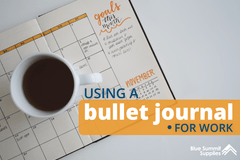





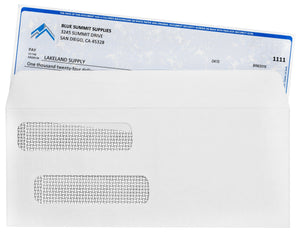
1 comment
Jamescooda
Hello. And Bye.