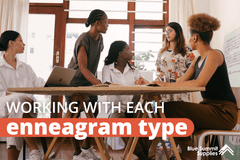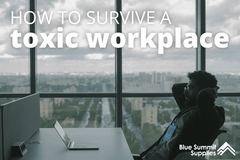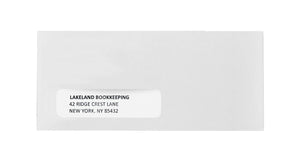You just scored an interview for you dream job! Yes! But…now they’re asking you to give a PowerPoint presentation for the job interview.
What the heck? Isn’t interviewing nerve-wracking enough without the added stress of giving a presentation?
We hear you. It’s a lot of stress. But actually, when you stop to think about it, what is a job interview if not a presentation about yourself? Now you just have the added benefit of visuals and slides to work with.
In this article, we’ll demystify the interview PowerPoint presentation ordeal and help you put your best foot forward so you can nail the interview!

What is an Interview Presentation?
Ok, back up. What exactly is an interview presentation? According to Indeed, an interview presentation is a “formal presentation delivered to a human resources team, management team, or another group of people to convince them that you are the best candidate for a position.” Potential employers may ask you to make an interview presentation to better assess your public speaking and/or communications skills, your ability to stay calm under pressure, your knowledge about specific, industry related topics, and more.
This kind of presentation can give your potential employers a really comprehensive look at you, so it makes sense. And although you may run into a request for an interview presentation in any industry, this tact is particularly popular in Sales, Marketing, Technology, and Academia.

Benefits of Interview Presentation
Now that you know why employers might make this request, why might an interview presentation be a good thing for you? One of the biggest benefits for you is that it gives you a chance to shine and stand out. Old-fashioned interviews have become somewhat run-of-the-mill, with those ever-recycled questions like “what would you say are your greatest strengths” all running together. But with a unique presentation designed and delivered by you, there’s more of a chance for you to really leave a distinct impression.
Additionally, giving an interview presentation gives you a chance to show your professionalism in a different setting than just a conversation. You can prove your diligence, your attention to detail, and your work ethic just by how you compile the presentation.
How to Make an Interview Presentation
It may seem overwhelming at first, but don’t be intimidated by the task of creating an interview presentation. Below, we’ve compiled a list of interview presentation tips — from initial research to the final presentation — that will have you acing this task in no time.
Making the Presentation

Gather Information
As soon as you’re told that you need to make a presentation for your job interview, make it your mission to gather as much information as possible. Ask questions of the person who’s requesting the presentation, be they the hiring manager or your future boss. How long should the presentation be? How many people will I be presenting to? Do you have a preferred software or program I should use? Questions like these, especially ones specific to your industry, will help you feel more sure-footed and better prepared for the presentation.

Do your Research
This is a solid tip for any kind of interview: do your research! Make yourself an expert on the company for which you are interviewing. It’s no secret that you are far less appealing as a potential hire if you don’t know anything about the company or industry. But the important thing here is to make sure your gathered knowledge comes across. Prove your expertise in your presentation.

Pick your Platform
Sometimes, your potential employer will have a particular platform that they want you to use for your interview presentation, but more than likely, they will leave it up to you. The basic presentation software out there includes PowerPoint, Keynote, and Google Slides. If you’re going for an artsier, more unique approach, check out Prezi: an online virtual presentation tool with a more animated feel. Go with whatever platform you’re comfortable with, or you can even start by looking at templates and seeing what matches your style.

Start with Structure
Every great presentation, whether for an interview or not, starts with a strong and compelling structure. In simplest terms, you have an opening, details, and then a conclusion. When structuring your presentation, begin with a strong opening that states your goals and introduces yourself. Next, keep the main body of the presentation to around three major points (although you can have plenty of subsections.) Then finish with a killer closing, something to bring it all home. All throughout, keep your message clear and make every piece of your presentation relate back to that message.
Check out this article for more in-depth tips on structuring a great presentation of any kind.
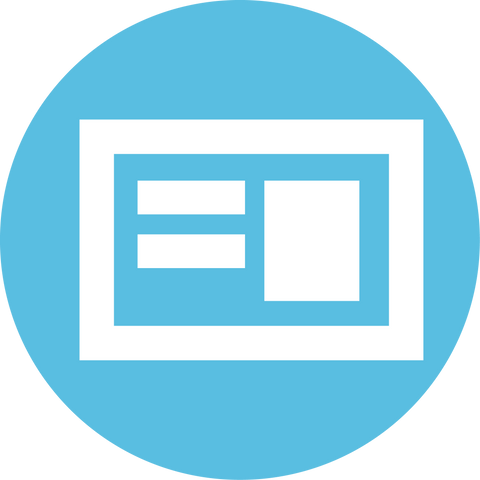
Keep it Clear, Succinct and Impactful
Make sure your content is simple and clear. You want your audience to glance quickly at your slide, gain interest, and then listen to you, the presenter, for more in-depth information. Be careful not to pack too much information onto the slides themselves, or to break off onto tangents that don’t support you. But do be sure to choose eye-catching images for your slides and easy-to-read fonts that really pop.

Highlight YOU
You could almost think of this presentation as a commercial and the product you’re selling is you. While it’s important to demonstrate expertise through your presentation, make sure that everything goes back to selling you as the star of the show.
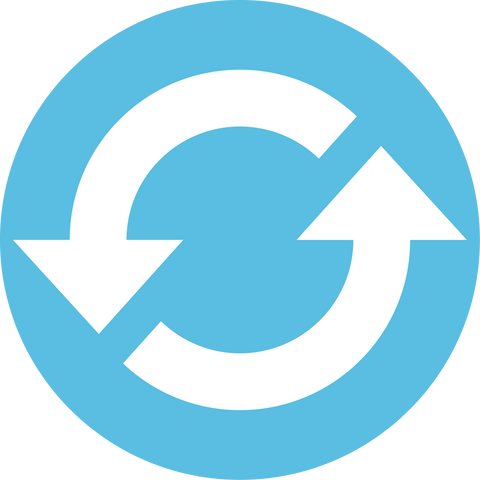
Practice, Practice, Practice
Finish building your presentation with enough time before the interview so that you can practice your heart out. Practice in the car, practice for your spouse, practice in front of a mirror. Practice, practice, practice until you can do it by heart and then it won’t seem so daunting.
Giving the Presentation

Build Rapport
The day of the interview is here! Once you begin your presentation, start off by building rapport with your audience. Not only will this help draw them in and make them more engaged in your story, it will also help calm you down. Introduce yourself, smile, and maybe even consider cracking a joke if the mood is right.

Don’t Read
As you give your presentation, try your hardest to not read straight off the slides or from your notes. Snooze alert! This will bore your audience and give them the impression that you don’t know what you’re talking about. Be so confident and practice so thoroughly ahead of time that you can speak off the cuff and don’t need to read your notes at all.

Mind Your Body Language
Sit up straight, shoulders back, and smile! Your body language is always incredibly important for any kind of presentation. You want to appear professional and comfortable at the same time.

Diction and Delivery
Make sure you’re enunciating clearly and projecting to “the back of the room,” even if that’s just your computer’s microphone. If you mumble or speak too quietly, you’ll come across timid. Also, most of us have a tendency to speed up when we’re nervous. Pay attention to the pace of your speech and even build in some pauses if you can. This will give you time to collect your thoughts and let your message sink in for your audience.

Be Confident
You got this! Even if you’re not feeling confident on the inside, show it on the outside. Speak with authority and make eye-contact with your audience by staying focused on your camera. This is you you’re selling after all, and no one is a better authority on you than you!

Take Questions at the End
Finally, when you’ve finished your presentation, open it up for questions from the audience. This allows you to demonstrate expertise and confidence when not working from something pre-rehearsed. If you’re asked a challenging question, take a second to think about it and ask them to rephrase the question if need be.
Presentation for Interview Example
If you’re looking for job interview presentation ideas, check out this great example on Slide Team or this one on Slide Geeks.

Pre-Recorded Video Interviews
On a related note, some potential employers may ask you to make a pre-recorded video interview. This tactic has become increasingly prevalent in the age of COVID and Zoom interviews. Essentially, employers can give you a set of questions ahead of time and you can record yourself answering them, then send it in for them to review on their own time. Sometimes, potential employers will call this a “pre-screening.” While this isn’t technically an interview “presentation” per say, it sort of falls into the same category, so we want you to be prepared.
The best way to record video interviews is with whatever software and setup you’re comfortable with! If you have a great camera-ring light-soundproof room already set up and raring to go, obviously you should use that. But if you don’t have a pro setup, don’t sweat it. Most people don’t. Just record your interview with the webcam on your computer. You can also record an interview directly through Zoom meetings. But do make sure that you are properly lit, somewhere quiet, and that your background is clean and intentional.
Other tips for pre-recorded video interviews:
- Maintain eye contact by focusing on the camera and not the video of yourself.
- Dress professionally, even your pants and shoes that won’t be seen in the video. You’ll be in a better headspace when you’re dressing the part and you avoid the embarrassment of accidentally standing up while only wearing boxers in the video.
- Remember — it’s still an interview! Don’t let the strange format throw you off. You still need to transfer everything you’ve learned about acing interviews, like not fidgeting and sitting up straight – to this pre-recorded format. Check out our article on acing remote interviews to learn more.
So by now, hopefully you feel like an expert on how to nail a presentation for a job interview. Once you understand what is being asked of you and how it benefits all parties, this type of interview makes a lot of sense. If you follow the guidelines above, you’ll be able to make a stellar presentation. And remember, your audience wouldn’t have invited you to interview if they didn’t see something in you. They want you to succeed! So take a deep breath and give a presentation that’ll knock their socks off!
Do you love office talk as much as we do? Follow our office supplies blog for the latest office trends, team building strategies, product comparisons, and more.
If you have any questions or want to talk to someone about office supplies, send us an email or connect with us on Twitter, Facebook, or Instagram.
 For more informative articles about office supplies, subscribe to our email newsletter!
For more informative articles about office supplies, subscribe to our email newsletter!
Never fear, you won't begin receiving daily sales emails that belong in a spam folder. Instead, we promise a fun weekly roundup of our latest blog posts and great finds from across the web. And if you lose interest, it's always easy to unsubscribe with a single click.