Working from home has become the new normal for companies both large and small. Departments that previously didn’t have a work-from-home policy suddenly had to adapt, and this meant many employees had to bring home their company-owned devices.
Most businesses already have a company equipment agreement in place, but the recent changes to the world of work and the fact that more employees are using company equipment offsite means it’s increasingly necessary to make sure you have all the essentials included in your company equipment policy.
That’s why we’re on hand to talk you through the essentials of a company equipment agreement template.
What’s the benefit of a company equipment policy?
Devices like cellphones and laptops are expensive, bottom line. It just makes sense to have a document ensuring their security whenever they’re offsite. Having a company equipment agreement also means that your business can have peace of mind knowing that there are measures in place that will minimize the impact of any unpleasant surprises like a company cellphone being stolen.
What’s more, a company equipment use and return policy agreement is an opportunity to compile all your business’ rules on devices in one place. Quite often, employees can use common sense to figure out what’s acceptable use in a work environment, but it’s always a good idea to have everything written down, particularly when it comes to the end of an employee’s time with the company and they have company property to return. You want to know that you’ll get back what you’ve lent out.
Remind employees that if they have a company device, they need to look after it as though it were their own and treat it just like they would in the office. Many company equipment policies include a general statement that says employees are obligated to do so, and also ensure that any devices or laptops they have are securely stored.
Company equipment agreement template
You can make your company equipment policy as general as you like to cover all equipment that might be given out to staff; for instance, perhaps as well as a laptop or cell you’re happy to facilitate working from home by providing ergonomic desk chairs. If you only provide one type of equipment to staff or would rather have a separate document for each one, you can create something as simple as an ‘employee laptop agreement’.
Our template will work for either, so you can customize the sections in whichever way works best for your business.
1. Use of equipment
Use your first section to make it clear what’s expected from employees and what they’re responsible for. Be as precise as you can.
For example: “All company property must be used properly and be maintained in good working order. There is to be no unauthorized use of equipment or software.”
This is also the best section of the agreement to list what counts as company property, from laptops and cellphones to desk chairs and desktop monitors. Also outline what any electronic devices can and can’t be used for if you want employees to keep personal use to a minimum. E.g. no personal internet searches or communications for phones or tablets, and no unauthorized downloads of software on computers. If there are programs that employees may need to download in the future, insert a procedure for getting this authorized.
2. Use of internet
We covered this briefly in the first section, but where the internet is concerned it never hurts to repeat your guidelines. In fact, if you only mention it in passing in your first section then you can go into much more detail here.
Many companies retain the option and right of monitoring company communications, so include some specifics about what may be monitored and what explicitly is not allowed. Reiterate that care must always be taken when it comes to classified company information and consider prohibiting the use of unsecure sites.
3. Responsibilities
As well as telling employees how to use the equipment, it’s vital that you take steps to outline exactly what their responsibilities are when it comes to that usage. This can include what to do to prevent viruses on computers and what the best practice is for sending messages or images via email.
You can also remind staff that any passwords for the devices they have must be made known to your IT department for cases of emergency.
4. Security
As well as owning the devices, your company may want to specify that it also owns any data included on them. Classifying this information as public rather than private (to the user) will most likely discourage personal use of the device. Mention any other practices such as email monitoring that your company may employ.
You can also briefly mention what, if any, security systems are in place on the device(s) and what they do.
5. Violations
Most likely the shortest section, this will simply detail what the repercussions of any violations to the company equipment agreement will be. They might vary depending on the violation itself, and what your company’s disciplinary process usually is.
6. Receipt and deductions
If there is damage or loss to a device, how will it be settled or paid for? Decide whether the company will pay for these costs or if they will be deducted from the employee’s paycheck, and whether the person paying covers the whole cost or only part. If you want to make stipulations as to whether the damage appears accidental or through negligence, be clear about how you judge this in this section.
7. Employee statement
This will be the final page of your policy and the one that your employees must sign. Include details of the equipment being given, the name, job title, and department of the staff member receiving it, and a statement by which the employees must abide.
For electronic devices, write in the make and model as well as some more specific details like serial number, product number, and memory capacity.
The statement should be a few paragraphs recapping what key responsibilities the employee has towards the company equipment, with space at the bottom for a printed and signed name.
Employees using their own devices for work
It may not always be necessary to provide devices for employees and in fact many people have their own cellphones and laptops anyway. If this is the case for your company, then you may want to draw up a Bring Your Own Device Policy, or BYOD.

There are a few benefits to a BYOD policy, starting with the fact that the company doesn’t have to use any budget on buying anything new. Employees will also be using something they’re already familiar with which negates having to learn a new operating system. Plus, they have the flexibility of being able to access it anywhere and anytime, rather than potentially having to sign in on a company-owned device with specific logins.
While the monetary savings for the company are definitely a bonus, there is also a lack of security and control that comes with allowing employees to use their own devices. The company cannot monitor any activity or be so sure that company information is safe. There is also a blurred line when it comes to liability for the device – it is owned by the employee but who is responsible for any repair costs or for replacing it if it is lost when being used for work purposes?
When considering a BYOD program, be sure to put your policy into place before you begin to allow employees to use their own devices. Once you’ve rolled out your policy, it is the staff’s responsibility to ensure they understand and acknowledge all the policies involved.
Creating a Bring Your Own Device Policy template is much the same as creating a general company equipment agreement in that you can outline what is acceptable use of a device in a professional capacity. In fact, you’ll probably include many of the same sections with only a few tweaks.
Your security section can include instructions that any devices must be password protected at all times, and even how long passwords or passcodes must be. You may also want to specify that only certain approved devices can connect to the company network, or that employees must be aware that a lost device containing company information may be remotely wiped. In such a case, it’s the employee’s responsibility to ensure their personal information is backed up.
To try and combat the potential gray area when it comes to reimbursement for costs of repairs, make sure you include a receipt and deductions section as above. Here, decide who is responsible for extra costs and also whether or not the company will reimburse part of the cost of the device now that it is being used for work purposes. Maybe you’ll also pay part or all of the monthly phone plan with the exception of roaming charges. Specificity is key!
If your IT department is still going to be on hand for support, include information on who staff ought to contact with any company network connectivity issues. It’s also a good idea to have IT take a look at any devices being proposed for use to make sure they’re compatible, and to also have a list of exactly what devices and operating systems are permissible. Split this by device for ease and have a separate list for smartphones and tablets.
 For more informative articles about office supplies, subscribe to our email newsletter!
For more informative articles about office supplies, subscribe to our email newsletter!
Never fear, you won't begin receiving daily sales emails that belong in a spam folder. Instead, we promise a fun weekly roundup of our latest blog posts and great finds from across the web. And if you lose interest, it's always easy to unsubscribe with a single click.





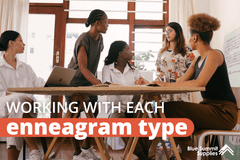
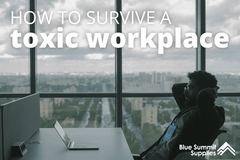

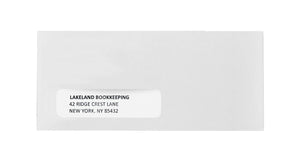

2 comments
Lizzie
Hi Kristina,
In section 6 of the template covering “Receipt and Deductions”, I think listing the price of the equipment should be up to the discretion of the person formulating the agreement. It might benefit the employer to be transparent about the exact monetary value of the equipment to their employee, or they might not need to specify. For example, they might cover all possibilities by stating something like “the employee is liable for the total cost of equipment if damaged or mistreated” — or something along those lines.
My best advice in this situation would be to make the verbiage on the agreement as clear as possible, so that the employee knows exactly what’s expected of them. To be clear is to be kind, and I think radical transparency is the best policy. It will garner trust and respect between the employee and employer.
Kristina
Should employers list the values of the equipment on their employee equipment agreements?